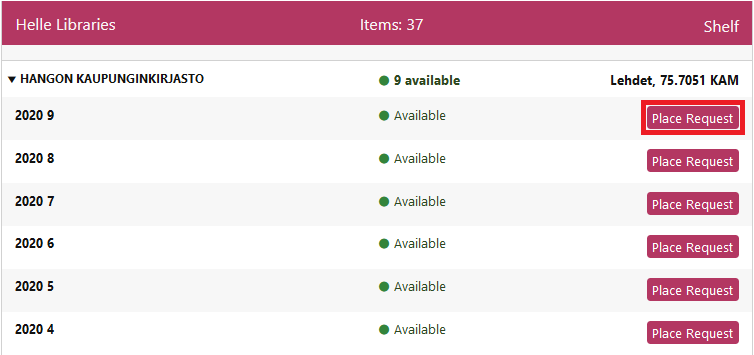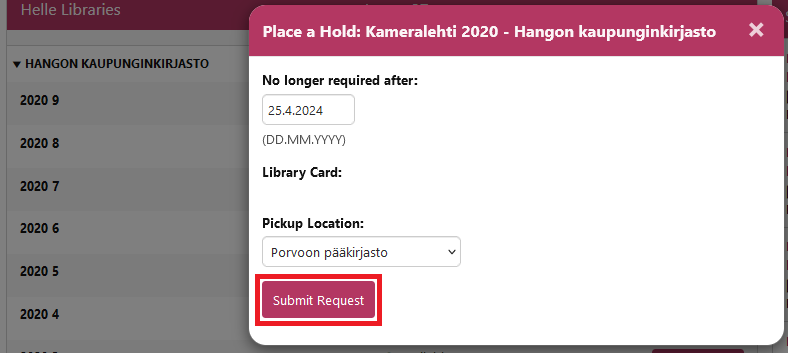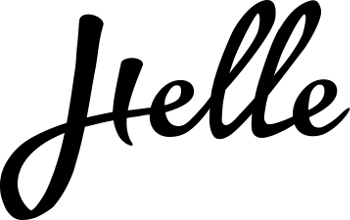How to search for resources, check the availability and place a hold
You can search for resources by typing in the search box the name of the author or the book, or some other key words. Finna makes some suggestions on the basis of the words you write.
Some further information on information searching can be found on the page How do I start a search on Finna | Helle-kirjastot (finna.fi)
A search is activated by clicking on the magnifying glass or hitting the enter key. A search result can be defined in Narrow search in the right end bar.
Search result gives you a list of items with various information. By clicking on the name a new page opens with some more information on the item and its availability.
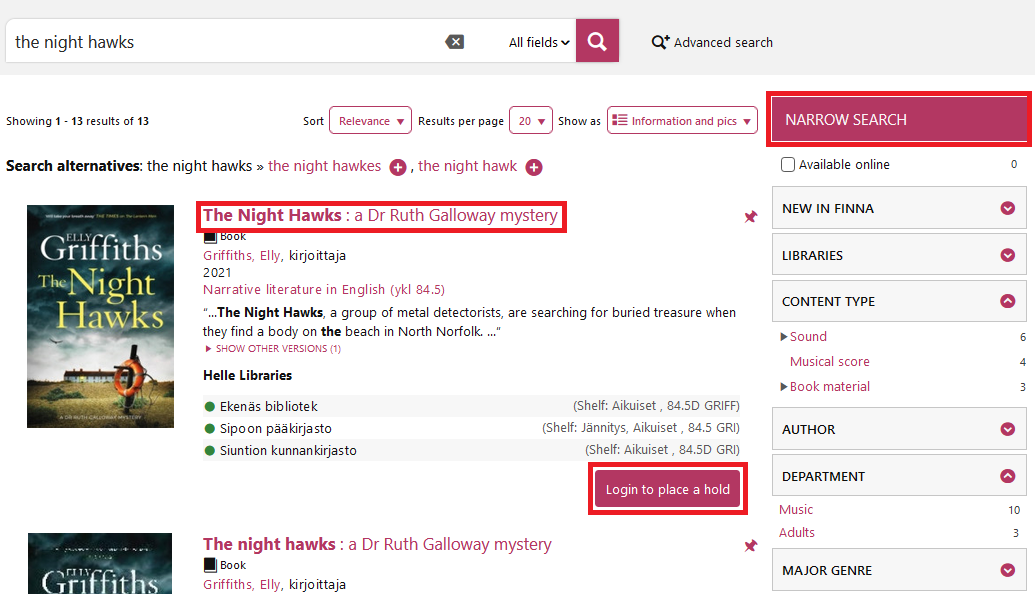
After having found the right item, log in to the online library (if not already logged in) at Login to place a hold and click on Place a hold on this title.
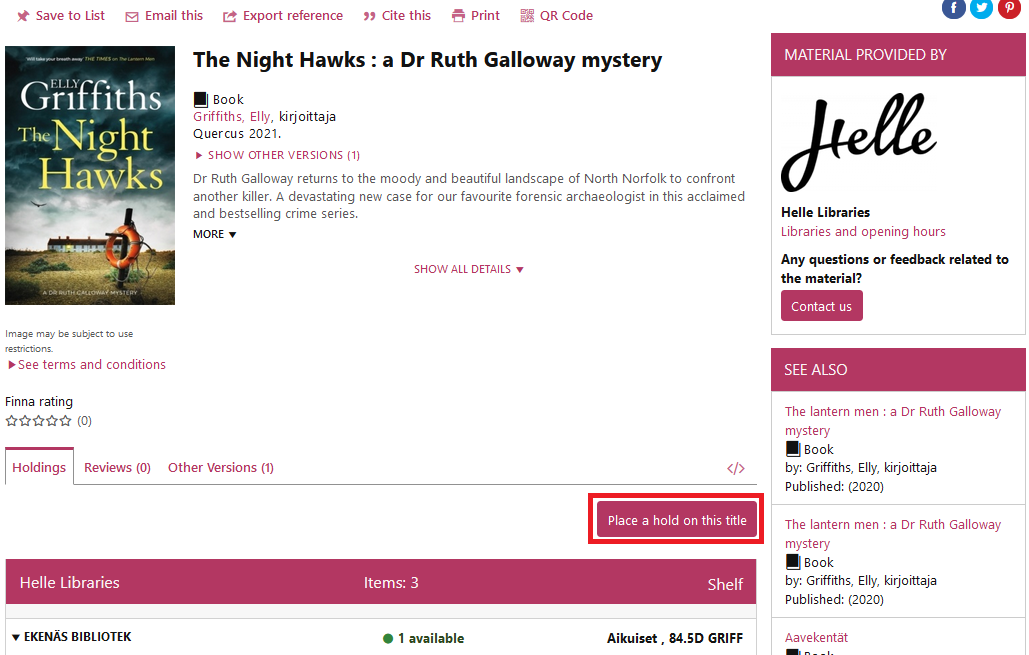
Check the date of expiry (= No longer required after) and the pickup location. Holds expire automatically in two years’ time if no alterations are made. Then finally press Submit Request.
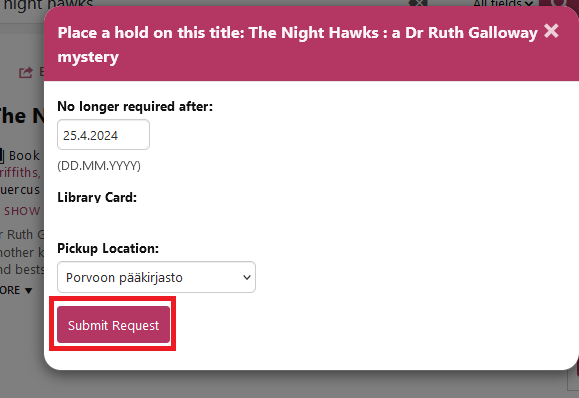
How to place a hold on a magazine
Search first for the magazine by typing its name in the search box. You can limit the amount of search results by defining the year, e.g. Kameralehti 2020.
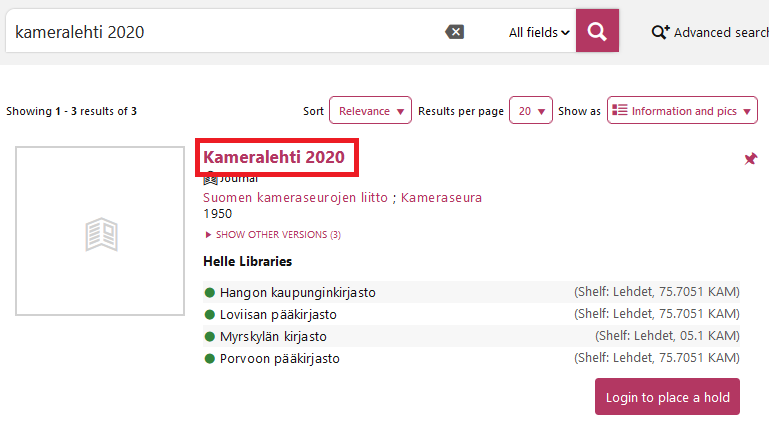
Click first on the name of the magazine to open a page with more information on its availability. Log in to the online library at Login to place a hold.

Choose a library by clicking on its name.
Put a hold on the issue you want by clicking on the icon Place Request. Finish the reservation by clicking on Submit Request.