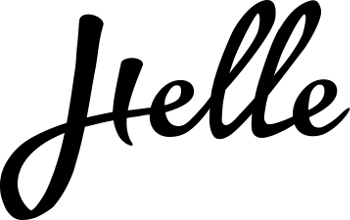How to log in to the online library
Login button can be found in the upper right corner of each page of the Helle online library. On big screens it shows as both a symbol and text. On mobile phone and other narrow screens there is only a symbol. To log in to the online library, give your library card number and pin code and press Login.
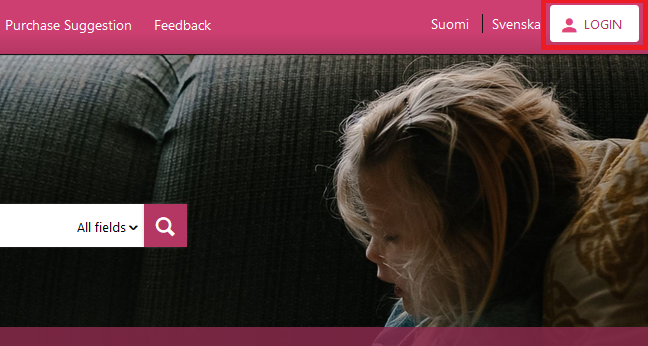
In Your account menu you can see your loans and reservations, renew your loans and use any services that require you to log in, each in the tab of their own. The menu shows by clicking on your name in the upper right corner of the page and choosing the service you want. If you log in at the online library’s front page you will be shifted automatically to Your Checked Out Items.
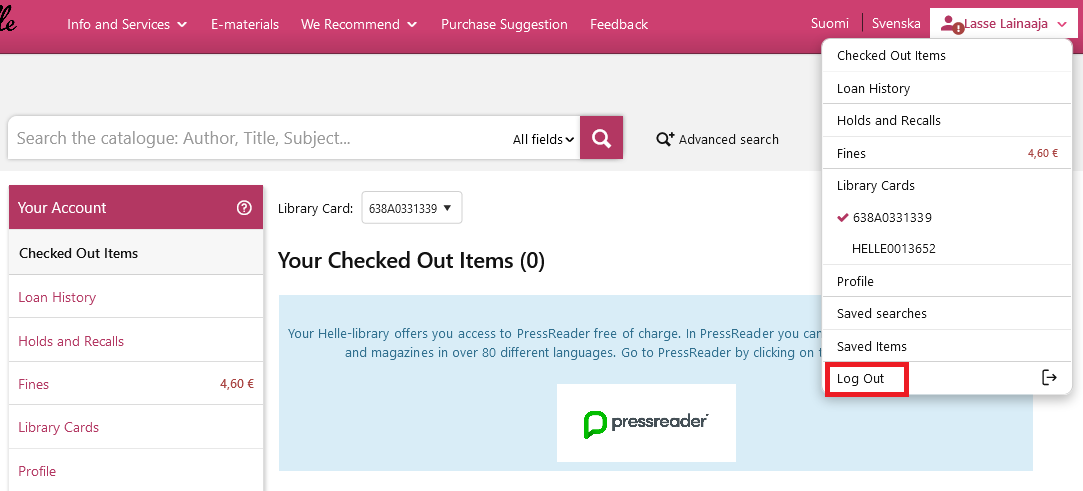
To log out of the service, click on your name in the top toolbar and then Log Out.