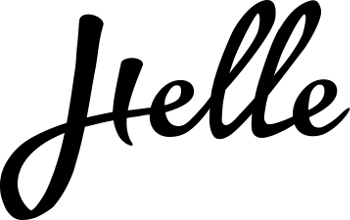E-resources at the Helle-libraries
E-books and audiobooks

E-books and audiobooks for adults and children. Mostly in Finnish.
E-books and audiobooks for children and adults. Most of the books are in Swedish or Finnish, but some are also available in English. Three loans/customer/week.
E-magazines

ePress has a collection of Finnish newspapers. They are only available in Finnish and Swedish. The ePress service can be accessed via the computers of the following cities’ libraries: Hanko, Inkoo, Loviisa, Pornainen, Porvoo, Raasepori, Sipoo and Siuntio.
PressReaderPressReader lets you browse newspapers and magazines from 120 countries, in 60 different languages.
How to browse PressReader from home: From a normal browser: Open the PressReader website and press “Sign In” in the upper right corner. Now choose “Library or Group” and type “Helle” in the search bar. Click on “Helle libraries”. Type in your library card number (including the HELLE text) and your PIN code. You should now be ready to go!
App: PressReader quick guide.pdf (in Finnish and Swedish)
Use PressReader at a library: Click here if you are using a device connected to a Helle library network (a library computer or any device connected to the wi-fi of the library).
E-movies

To watch a movie, first click on the one you want to see, and then press the “Play film” button. Choose “Helle-kirjastot” from the dropdown menu, and fill in your library card number (including the HELLE part). The loan is valid for 48 hours and can be viewed infinitely during that period. You can only borrow 4 movies a month. The limit will reset at the beginning of every calendar month.
Kirjastokino Movies
In Kirjastokino you can watch as many movies as you like. The service includes foreign and domestic movies for all ages, both new and old. Besides movies, Kirjastokino also has a selection of documentaries and fitness videos.
To begin, choose the movie you want to watch and press “KATSO”. From the “Valitse kirjasto”-menu choose “Helle-kirjastot” and fill the two emerging fields with your library card number in the first one (including the HELLE part) and your PIN-code in the latter one. Finally press “Kirjaudu Sisään” to start the movie.
E-music

With the Medici.tv Edu video service you can watch thousands of top-quality videos of classical concerts, operas and ballets, as well as documentaries and teaching materials. You sign into the service with your library card number (including the HELLE part) and your PIN code.
Naxos Music LibraryYou can log in one their website with your library card number (text included) or by downloading the “NML” mobile app.
Naxos Music Library JazzYou can log in one their website with your library card number (text included) or by downloading the “NML Jazz” mobile app.
Naxos Music Library WorldYou can log in one their website with your library card number (text included) or by downloading the “NML World” mobile app.
Free E-resources and Other Databases
Free classics in several different languages.
Projekti LönnrotFree e-books in Finnish and Swedish.
KlassikkokirjastoFree domestic classics and related research in Finnish and Swedish.
OnleiheA German e-library that contains books, magazines and music.
A collection of digitized resources from public library archives, such as works from local- and special collections.
Kansalliskirjaston Digitaaliset aineistotAn archive that includes classics, newspapers, music, a collection of parchments and more.
Other Databases
Nationalencyklopedin
Swedish encyclopedias and dictionaries available in Porvoo and Hanko. The site is only available in Swedish.
Nationalencyklopedin - Hanko
Hanko City Library customers can access the database by clicking here, scrolling down and clicking on the blue ”Nationalencyklopedin-palveluun”-text. Now fill in your library card number (include the HELLE-part if your card has it) and press ”Logga in”.
Nationalencyklopedin - Porvoo Porvoo Library: click here and scroll down the page to the last entry on the list, and click on “Verkkoaineistot”. Press the blue Nationalencykopedin-link that emerges. Insert your library card number (including the HELLE part) in the box next to “lånekortsnummer” and press “Logga in” to the right to begin using the service. The National Biography of FinlandThe database can be accessed at the Pornainen Library.
Talouselämän vaikuttajaThe database can be accessed at the Pornainen Library.